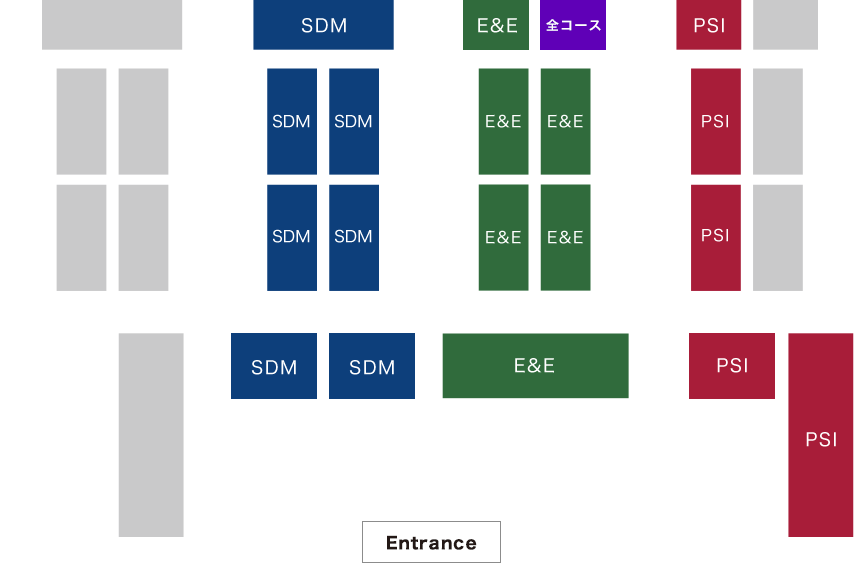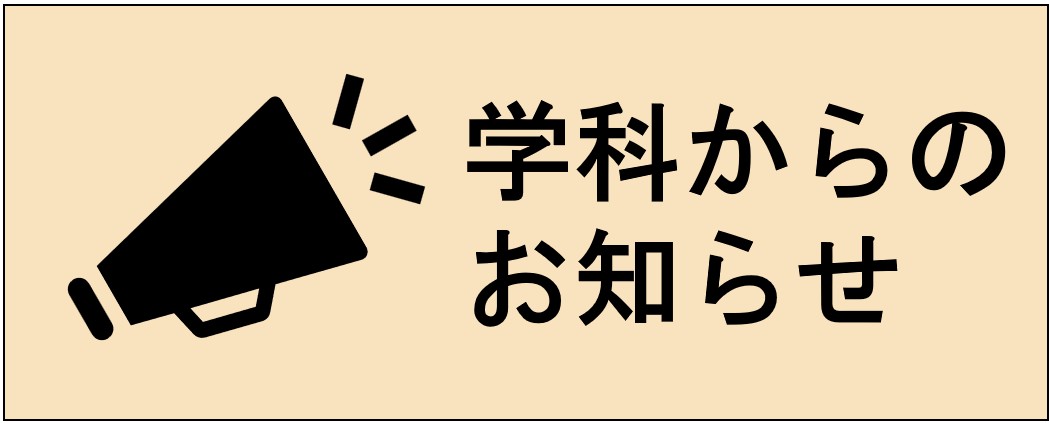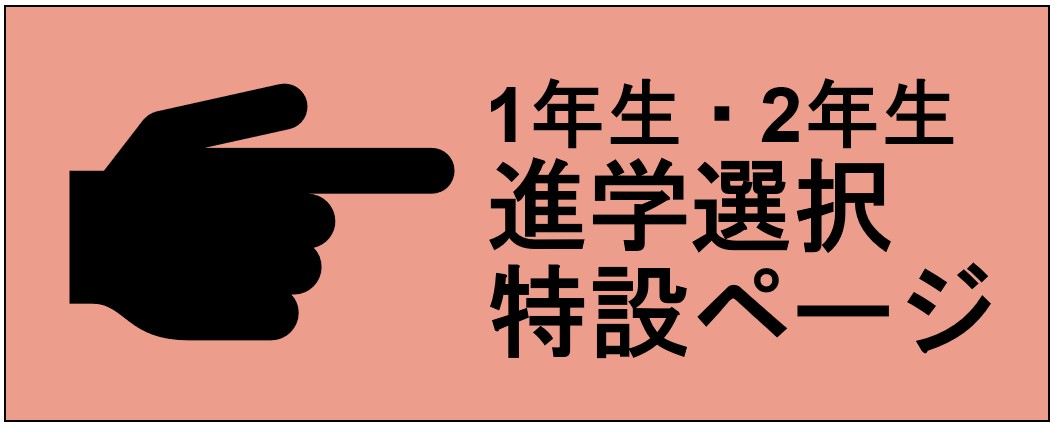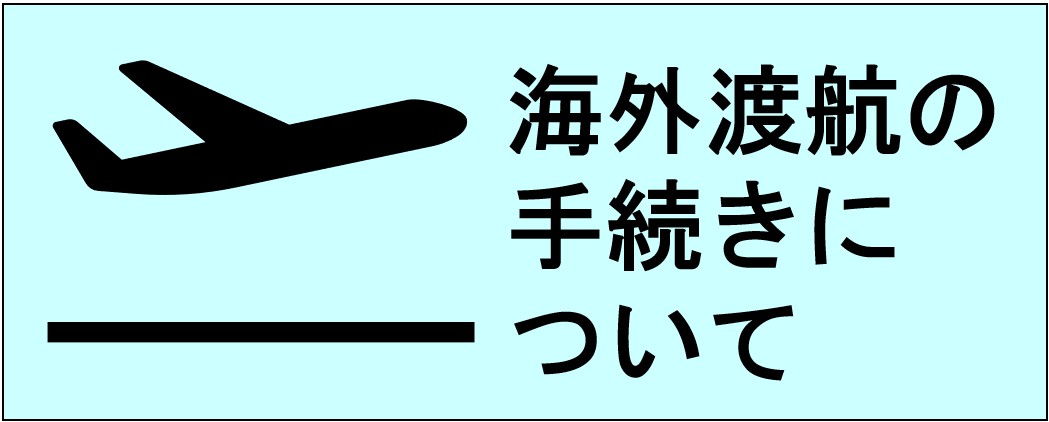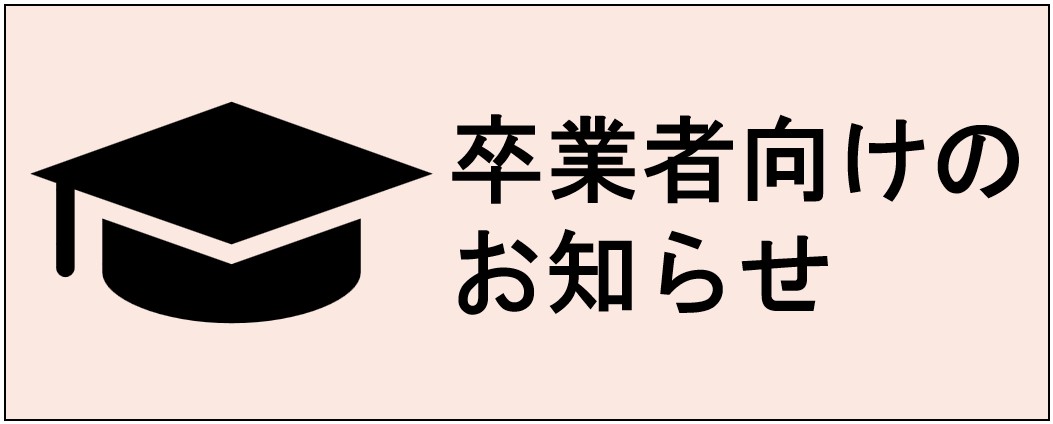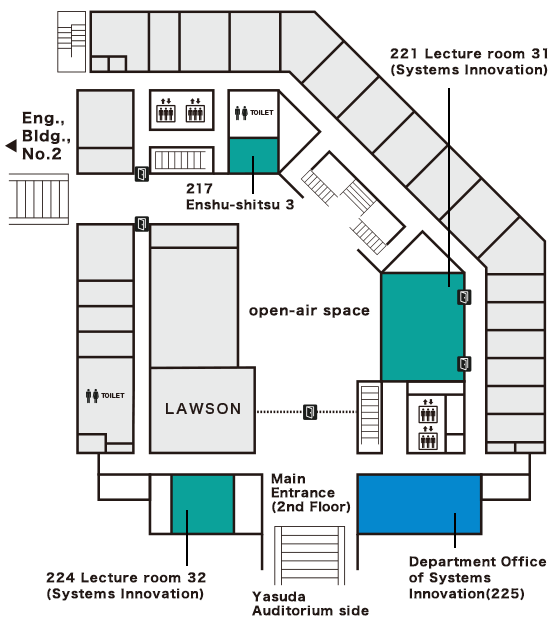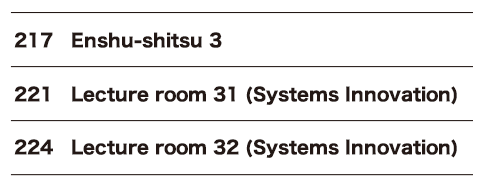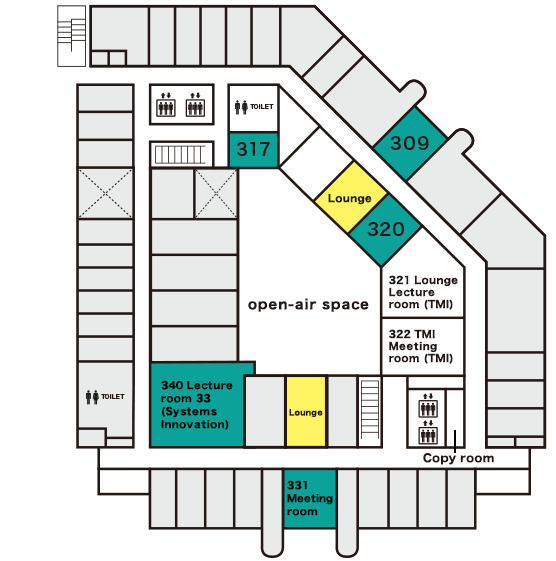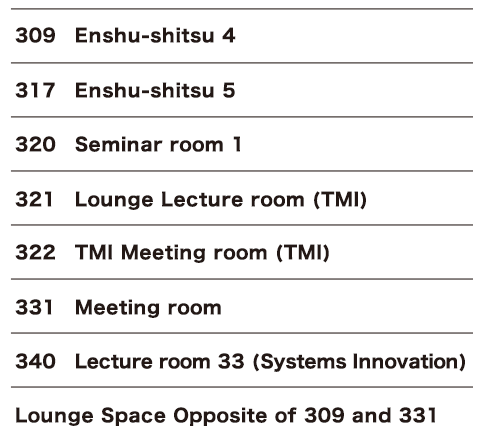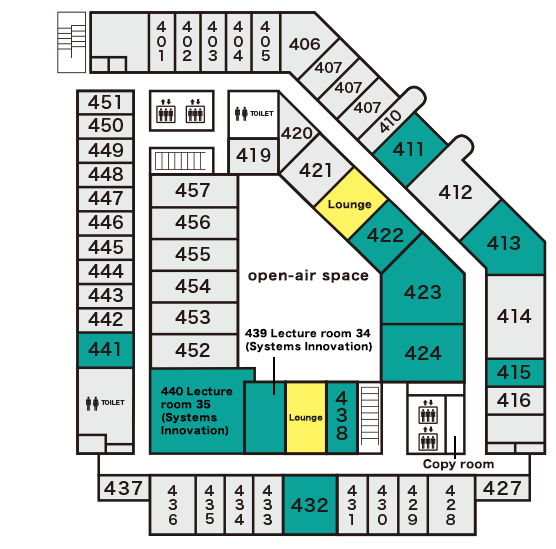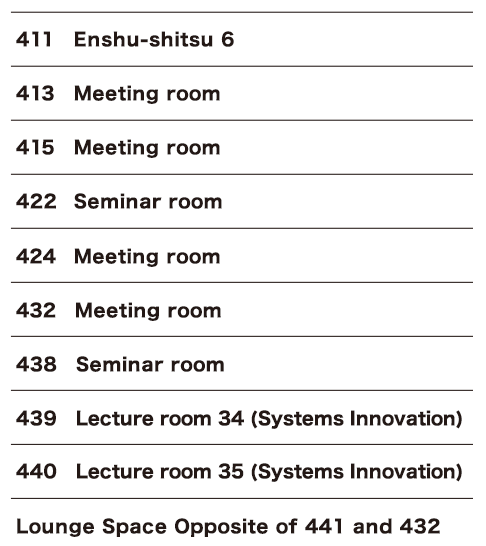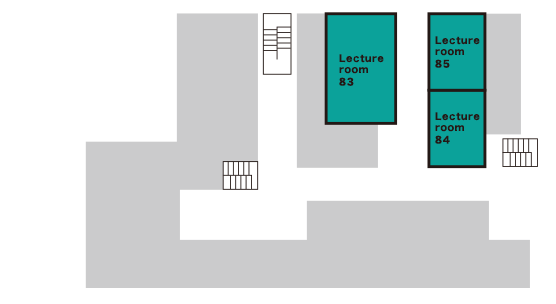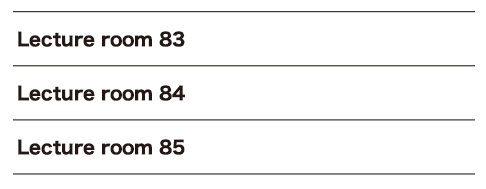Campus life guide
Useful information for students such as “how to book a lecture room and seminar room”,
“registration of occupancy on nights and holidays”, “how to unlock the entrance door” etc.…
COVID-19 and Online Cources portal
COVID-19 and Online Cources portal
Dept Systems Innovation/Dept Technology Management for Innovation
Information related to COVID-19 will be posted on the University of Tokyo “University Response to the Novel Coronavirus Disease 2019 (COVID-19)” and the “COVID-19 Portal for Students of Systems Innovation“. So please be sure to check these pages frequently.
Flow chart for entry at Level 0.5
About Department Office
- Department Office of Systems Innovation
- Room225, Eng., Bldg., No.3
7-3-1 Hongo, Bunkyo-ku, 113-8656, Tokyo, Japan
Opening hour: 10:00-14:00(Weekdays)
Tel: +81-3-5841-6962 Fax: +81-3-5841-0652
E-mail:sysb_jimu(at)q.t.u-tokyo.ac.jp
※Change (at) into @ before sending an E-mail
For inquiries in English, please contact us by email.
sysb_jimu(at)q.t.u-tokyo.ac.jp
※Please replace (at) with @ and send mail.
About using the classroom (lecture room, seminar room, meeting room)
Booking is required at any time to be in the classrooms.
Private use of classrooms (lecture room, seminar room, conference room) is not permitted. For self-study, please use the lounge, library, and laboratory room.
The Department Office does not accept classroom reservations from students, so please be sure to ask the following applicable faculty member for using and booking the classroom.
Use related to lectures : Ask the professor or lecturer in charge of that lecture.
Students after being assigned to the laboratory : Ask the supervisor(professor) in your laboratory.
Students before being assigned to the laboratory : Ask your Mentors, Big Brother / Big Sister faculty members
To all students
Booking is required at any time to be in this room
Following rooms are strictly forbidden to use without booking even if the room is not occupied.
If you wish to use these rooms,please ask your professor or secretary to book the room through booking system.
2nd floor:lecture room 31,32 / Meeting room 217
3rd floor:lecture room 33 / Meeting room 309,317,320,321TMI,322TMI,331,328TMI
4th floor:lecture room 34,35 / Meeting room 411,413,415,422,423,424,432,438,441
For self-studying,please use the library or lounge which don’t need booking.
1st floor:Library
3rd floor:Lounge space between room 319 and 320.
4th floor:Lounge space between room 421 and 422. Also, between438 and lecture room 34.
Department Office【ext:26993】
About being in the building after 22:00 at night and on weekends and holidays
If you need to be in the building after 22:00 and on weekends and holidays, You need to report your stay at OTM System (OTM: Overtime Management)
OTM (Overtime Management) System
The entrance doors are locked at night and on holidays. Hold your student ID card over the leader next to the entrance to open the automatic door.
The lecture room is locked at night, on Saturdays, Sundays, holidays, and during long vacations.
During the above period, the room is locked even if you have booked a lecture room, so please borrow the key from the department that manages the room.
The entrance of Eng., Bldg., No3 is an automatic opening and closing system
Main Entrance Open 7:30 Close 21:30 Weekdays
Back Entrance (Yayoi gate side) Open 7:30 Close 21:30 Weekdays
The entrance of Eng., Bldg., No8 is an automatic opening and closing system
Main Entrance Open 7:30 Close 19:00 Weekdays
West Entrance Open 7:30 Close 19:00 Weekdays
The entrance of Eng., Bldg., No4 is an automatic opening and closing system
Main Entrance Open 7:00 Close 19:00 Weekdays
West Entrance Open 7:00 Close 19:00 Weekdays
※There is no card leader at East entrance and North entrance so please use main entrance or west entrance after 19:00.
Inquiry
Lecture room 83 in Bldg., no8, Lecture room 31 in Bldg., no3, : Office of Academic Affairs/Student Support Team(Bldg., No8) ext 26029
Lecture room 502 in Bldg., no8, Lecture room 32,33 and 34 in Bldg., no3, : Department Office of Systems Innovation(Room225 Bldg., No3) ext 26993
Floor guide for Eng., Bldg., No.3
Booking is required at any time to be in the classrooms.
Private use of classrooms (lecture room, seminar room, conference room) is not permitted. For self-study, please use the lounge, library, and laboratory room.
The Department Office does not accept classroom reservations from students, so please be sure to ask the following applicable faculty member for using and booking the classroom.
Use related to lectures : Ask the professor or lecturer in charge of that lecture.
Students after being assigned to the laboratory : Ask the supervisor(professor) in your laboratory.
Students before being assigned to the laboratory : Ask your Mentors, Big Brother / Big Sister faculty members
2nd Floor Eng., Bldg., No.3
3rd Floor Eng., Bldg., No.3
4th Floor Eng., Bldg., No.3
Floor guide for Eng., Bldg., No.8
Booking is required at any time to be in the classrooms.
Private use of classrooms (lecture room, seminar room, conference room) is not permitted. For self-study, please use the lounge, library, and laboratory room.
The Department Office does not accept classroom reservations from students, so please be sure to ask the following applicable faculty member for using and booking the classroom.
Use related to lectures : Ask the professor or lecturer in charge of that lecture.
Students after being assigned to the laboratory : Ask the supervisor(professor) in your laboratory.
Students before being assigned to the laboratory : Ask your Mentors, Big Brother / Big Sister faculty members
B1 Floor Eng., Bldg., No.8
Certificate Issuance Procedures
Certificate Issuance Procedures
https://www.t.u-tokyo.ac.jp/soee/for_utstdnt/certificate.html
*Please inquire about other certificates at the Office of Academic Affairs/Student Support Team.
Contact Address:
The University of Tokyo
School of Engineering
Academic Affairs Department/Student Support Team
Tokyo, Bunkyo, Hongo 7-3-1
113-8656
Contact for inquiries related to certificate issuance:
Academic Affairs Department/Student Support Team
03-5841-6028,03-5841-7740(dial-in)
gakusei.t[at]gs.mail.u-tokyo.ac.jp
*The @ in the e-mail address is written as [at]. Please rewrite it when sending an e-mail.
※Note for Graduation certificates
- Graduation certificates cannot be issued before the day of the graduation ceremony.
- Graduation certificates can be issued from the morning of the day of the graduation ceremony at the automatic issuing machine, but a student ID card is required. Long queue is expected on this day.
- After you returned your student ID at the graduation ceremony, you cannot use automatic issuing machine. Please ask for the postal application as alumni.
- Graduation certificates (Japanese) and transcripts (Japanese) will be distributed one by one on the day of the graduation ceremony. If you need more than one certificate, or if you need an English certificate, please submit the “Request for Issuance of Certificate for Graduates (Japanese / English)” to the Academic Affairs Department at Building No.8 by the end of February. Details on this will be posted on the portal site around the end of January.
http://info.t.u-tokyo.ac.jp/index_9.html
※Student ID cards will be collected at the graduation ceremony. If you would like to issue a certificate with an issuing machine after the graduation ceremony, please ask the Department office of Systems Innovation.
Student Certificate for Student discount commuter pass:
- (1) Simple round trip pass (Home ⇔ Hongo Campus) : Department Office of Systems Innovation at Eng., Bldg., No3
- (2) Other passes such as multiple trip pass (Home ⇔ Hongo Campus ⇔ Kashiwa Campus): Academic Affairs Department at Building No.8
JEES “Gakkensai” Insurance (Personal accident Insurance for students pursuing education and research): Academic Affairs Department at Building No.8
Personal information form
Personal information form
Please be sure to submit the “personal information form” (paper version) distributed in the guidance to the department office of Systems Innovation room225 Eng., bldg., No.3.
Please paste the photo (3 x 4 cm) in the designated place and submit it.
You can also use the PDF version of Personal information form but Please print it out and hand it to the office. (E-mail submit is not accepted) . For the PDF version, you can use a digital photo data before you print the form out or paste a photo after you print the form out.
Personal information form (PDF)
- Type in on PC: YES
- Handwriting :YES ( Do not use erasable pen )
- E-mail submission:NO
- Reception desk:YES
Form of change in personal information
If there is any change in your personal information such as your address, mobile phone number or E-mail address, please be sure to report it to bothe (1) and (2) below. “Form of change in personal information” to the following two places.
- (1) UTAS system : Log in to the UTAS system and change your information by yourself.
- (2) Department office of Systems Innovation : Fill in the “Form of change in personal information” and submit by E-mail or hand in at the reception counter.
Form of change in personal information(PDF)
- Type in on PC: YES
- Handwriting :YES (Do not use erasable pen)
- E-mail submission:YES
- Reception desk:YES
About handwriting
Use a black ink ballpoint pen for the documents to be submitted to the office.
No erasable pen such as “Friction pen” and “pencil” cannot be used.
UTokyo WiFi
UTokyo provides several WiFi services for each users, places. Please use proper services according to this page. UTokyo Students, Faculties, Staffs can use the campus academic information services (e.g. e-Journal) on UTokyo WiFi. The user of UTokyo WiFi must take the Informaiton Security Education and pass the test. UTokyo WiFi is secure network and filtered by the campus security firewall.
Inquiry:
Information System Headquarters,
Please read the FAQ before contact the Information System Headquarters.
https://www.u-tokyo.ac.jp/adm/dics/ja/wlan.html
UTokyo Microsoft License
The university of Tokyo has been begun Microsoft software to campus wide. Our campus wide license enables to use office software on private PC for all the university students and staffs. The university students and staffs can use the software(Office 365 Proplus and Onedrive) by application for the software license.
Students / faculty members who belong to this university can use the latest Office 365 ProPlus on their own PCs / tablets / smartphones at no personal expense.
https://www.u-tokyo.ac.jp/adm/dics/ja/mslicense.html
Office365 usage right application procedure
https://www.u-tokyo.ac.jp/content/400060881.pdf
Library guide
For new students: If you wish to use the library outside of normal opening hours, please read the documents distributed in the guidance carefully and apply before the deadline.
Library in Engineering No. 3 Building
Place: 1st Floor, Engineering No. 3 Building, Hongo Campus
Opening days: Weekdays 9:30-17:30 (Service counter is closed during lunch time 12:30-13:30)
Closing days: Saturdays, Sundays, public holidays, holidays, New-year holiday Dec 27 to 5th Jan., Entrance examination dates. (In addition, the Library may be closed temporarily.)
http://library.t.u-tokyo.ac.jp/eng3.php
https://www.lib.u-tokyo.ac.jp/en/library/contents/guide/eng3
Library for Engineering and Information Science & Technology
https://www.lib.u-tokyo.ac.jp/en/library/contents/guide/eng_libraries
General Library of University of Tokyo
https://www.lib.u-tokyo.ac.jp/en
Use of Bicycles and Motorcycles on the Hongo Campus
-
The campus-wide registration system for bicycles and motorcycles was implemented on the Hongo Campus (including Asano Campus and Yayoi Campus) in AY 2007, for the purpose of achieving a safe environment for pedestrians as well as managing the efficient organization of bicycles and motorcycles. The collection of vehicle registration fees began later in AY 2009. Those who wish to commute with bicycles or motorcycles must apply for a permit and also display their permits on their bicycles and/or motorcycles, obey all traffic rules, and park their vehicles in the designated spaces. As a general rule, those who do not meet the application qualifications are not permitted to park on campus.
See Use of Bicycles and Motorcycles on the Hongo Campus (PDF) and Application Process (PDF)
Application form is averrable at University CO-OP (2nd Purchasing Dept.,) or the Department Office.
Bicycles without crime prevention registration will not be issued a permit so please pay the crime prevention registration fee at the University CO-OP (2nd Purchasing Dept., ) before apply for the permit.CO-OP (2nd Purchasing Dept.,)
Map https://goo.gl/maps/gAVXLoyNRrMzR72s7- Registration Fee for “Crime prevention registration” :660Yen
- Registration Fee “Parking permit”: 1,000yen/students, 2,500yen/non students
https://www.utcoop.or.jp/share/sale/bicycle.html
Inquiry:
Finance Division Facility Management Team
shisetsu.t(at)gs.mail.u-tokyo.ac.jp
※Change (at) into @ before sending an E-mail. 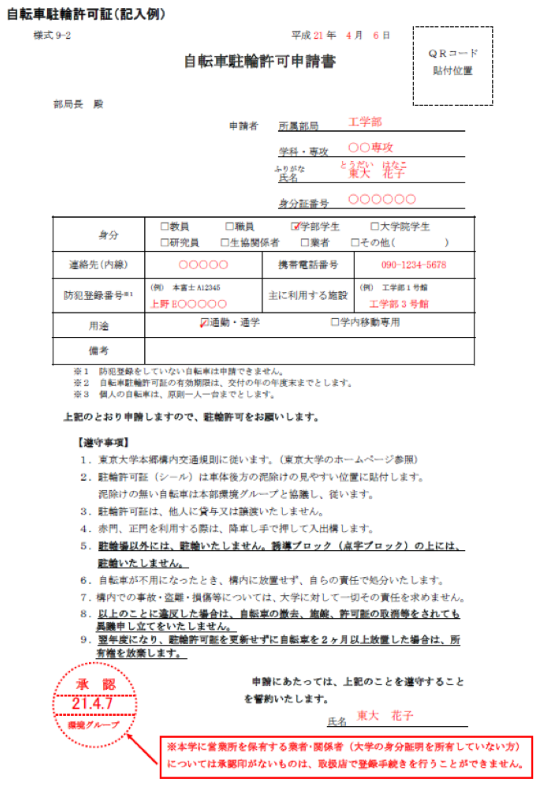
About receiving and sending parcels (delivery services)
Receiving
Delivery services such as Yamato Transport, Sagawa Express, DHL, FedEx (not a JP Japan Post service)
Please ask sender to write not only your name but also building name, department name , your laboratory name, room number and your phone number to receive your parcels at your laboratory room.
Please Note : Postal service by Japan Post : Delivered to Dept., Office then mail box in the mail room.
Delivery services (Yamato Transport, Sagawa Express, DHL, FedEx ): Delivered to your room.
Please ask sender to write
- Building No,
- Department name
- Laboratory name
- Laboratory room number
- Your name
- Your phone number
Specify the delivery date and time that you can be receive the parcel by yourself.
Display a memo of other room number where someone may receive your parcel instead
EX) If you are absent, please deliver to Room 499.
If we receive a parcel at the Office, we will place it to the mail box in the mail room without informing.
If the parcel is too big to fit in the mailing box, we put a memo in the post and put the box on the floor. The Department Office cannot pay for the Cash on delivery.
Sending
Shipping by carry-on
- (1) Lawson: Cash payment only
- (2) CO-OP shop: Cash or bill payment
Shipping pickup request to your laboratory
Please contact the Delivery services.
About Postal mail and in-campus mail
Postal service mails by Japan Post (including registered mail and recorded mails) and in-campus mails are delivered to Dept., Office then delivered to mail box in the mail room. If you want to receive a mail or a parcel at the laboratory room, please use the Delivery services such as Yamato Transport, Sagawa Express, DHL, FedEx (not a JP Japan Post service).
The following is a notice from the General Affairs Division of University.
1. About specifying the address of the department to which you belong
Please ask sender to write not only your name but also building name, department name , your laboratory name and room number.
■Please ask sender to write
- Building No,
- Department name
- Laboratory name
- Laboratory room number
- Your name
- Your phone number (When needed)
2. In-campus mail
The use of in-campus mail is limited to “general documents such as official documents and office documents necessary for business execution”. “Chemicals, dangerous goods, valuables, cash / securities, various certificates, confidential documents, foodstuffs, fragile items, etc.” are prohibited. Please note that in-campus mail service takes 2-3 business days to be delivered.
3. When renting a laboratory of another department as a living room
If you are renting a laboratory in another department as a living room, please share the information between the departments and make adjustments to ensure that mail and on-campus mail arrive.
About lost items (lost and found items)
Storage locations and storage rules vary depending on where you dropped the item and where the person who picked it up delivered it.
Lost and found items delivered to the Department Office (Room 225, Eng., Bldg., No. 3) are posted on the lost item bulletin board on the information portal and stored in the office for a certain period of time.
Please bring your student ID (identification card) when you pick up the lost item.
Lost and found bulletin board on the Faculty of Engineering portal (in Japanese)
Handling of lost and found items (in Japanese)
Large format inkjet printer
Location of Large format inkjet printers
■Eng., Bldg., No.3: (1)Room 309 (SC-T5255) (2)Room 411 (SC-T5255)
■Eng., Bldg., No.8: (3)Room 510 (SC-T7250)
Preparation before use
(1) Make a reservation for the room where the printer is located
Reservation is necessary. Please make a reservation by the staff of the laboratory. Reservations cannot be made in the Department office. See “About the use of classrooms”.
(2) Prepare a special roll paper.
Plain ordinary paper is installed, but if you need glossy paper, please purchase it with the budget of the laboratory.
(3) Install the driver on your laptop.
SC-T5255 https://www.epson.jp/support/portal/download/sc-t5255.htm
SC-T7250 http://www.epson.jp/support/portal/download/sc-t7250.htm
Select OS → Select OS version -> Download printer driver
(4) Image quality selection
“EPSON standard color (sRGB)” and “High-definition” is recommended
(5) Other:
Please contact the Department office when the amount of ink or roll paper installed is likely to run low. If you place an order after it expires, it cannot be used until it is delivered. If you contact us after they run out, the printer will not be usable until it is delivered.
- Inquiries about products
- Epson Information Center
TEL:050-3155-8066
Product manual
SC-T5255 https://www.epson.jp/support/portal/used/sc-t5255.htm
SC-T7250 http://www.epson.jp/support/portal/used/sc-t7250.htm
FAQ
About Hongo Campus,
Information System, Student Counseling
FAQ about Hongo Campus
- Is there any PCs which students can used?
- There are student PCs in Room 200 on the 2nd floor of the Faculty of Engineering Bldg., No.6. You can use printer in this room as well. Please use them in good manners.
https://www.ecc.u-tokyo.ac.jp/system/printing.html
- Is there a place on campus where I can use fax?
- Please use a multi-copy machine in Lawson.
- Shipping and receiving mails or Parcels by Japan Post or Delivery Service.
- Please ask the laboratory staff. Students who are not assigned to the laboratory, please use the Co-op shop or Lawson.
- Is there a place where I can take an ID photo?
-
There is an ID photo machine in the Co-op Bookstore. Photo studio Shinkosha(新光社) is located in the basement of Hobun Building No. 2 (opposite the metro cafeteria). The cheapest way is to use the ID photo app on your smartphone. Use Lawson’s multi-copy machine to print them. It costs about 200 yen.
- Use of Bicycles on the Hongo Campus
-
In order to park your bicycle on campus, you must apply for a permit and attach the issued permit to your bicycle. If you park your bicycle without a permit, your bicycle may be moved or locked.
Click here for details
Inquiry:
Headquarters Environment Division Traffic Management Team,
10th Floor, Headquarters Building (Open 9:30-12:00, 13:00-17:00 Weekdays)
TEL:03-5841-0800、2259 Extension:20800、22259
E-mail:koutsuu.adm (at) gs.mail.u-tokyo.ac.jp
※Change (at) into @ before sending an E-mail.
- Stores and restaurants information
- Please refer to a guide map for cafes, restaurants, shops, etc. on campus.
- Lost and found items
-
Items reported to Department Office of Systems Innovation and Head office of Faculty of Engineering will be posted on the lost-and-found bulletin board on the portal site.
For more, please refer to university webpage
http://info.t.u-tokyo.ac.jp/info-soumu/file_show.cgiInquiry:
Yasuda Auditorium Security Room
Tel :03-5841-4919(Extension 119)[Open 24 hours]
FAQ about Information systems
- UTokyo WiFi
-
To use UTokyo WiFi, you must take “Information Security Education” lecture.
The password of UTokyo WiFi changes twice a year in Spring and Autumn.
Please refer to the following site for settings etc.
https://www.u-tokyo.ac.jp/adm/dics/ja/wifi.html
- UTokyo Account
-
Please refer to the following site for settings, password etc…
https://www.u-tokyo.ac.jp/adm/dics/ja/account.htmlIf you were previously able to use it and suddenly cannot log in, your password may have expired. In that case, change the password.
- UTAS System
-
Please refer to the following site for settings, password etc…
https://utas.adm.u-tokyo.ac.jp/campusweb/campusportal.doThe login account (user name) for UTAS and ITC-LMS is your “UTokyo Account”.
Please refer to the following site for UTokyoAccount.
https://www.u-tokyo.ac.jp/adm/dics/ja/account.htmlIf you were previously able to use it and suddenly cannot log in, your password may have expired. In that case, change the password.
- ITC-LMS
-
ITC-LMS is a learning management system for lecture support. Please log in using your UTokyo Account. If you were previously able to use it and suddenly cannot log in, your password may have expired. In that case, change the password.
Faculty of Engineering information portal site (for students and graduate students)
* User registration is required for access from off-campus.
Student counseling
- Consultation about lectures
- If you would like to ask about the lecture, such as absenteeism and questions about the report, please contact the lecturer in charge of the lecture directly.Please check the faculty profile for contact information.
- Consultation about personal topics
-
The Department Office of Systems Innovation is an open space and you will be welcome. We also accept consultations by email or phone.
On the Hongo campus, there is a Consultation Desk called “Nandemo-Sodan(One-Stop Resources)Office” where you can consult “anything” without reservation.
- Troubles, problems and questions which you don‘t know where to contact
- Please ask The Department Office of Systems Innovation.
Troubles, problems and questions in student life
Troubles, problems and questions which you don‘t know where to contact
Please ask The Department Office of Systems Innovation.
- The Department Office of
Systems Innovation - Room 225, 2nd Floor
Engineering Building No.3
7-3-1 Hongo, Bunkyo-ku, Tokyo JAPAN
(Open 9:00〜17:00 Weekdays)
TEL 03-5841-6962 FAX 03-5841-0652
Department Office on floor map
(2F, Eng., Bldg., No.3)
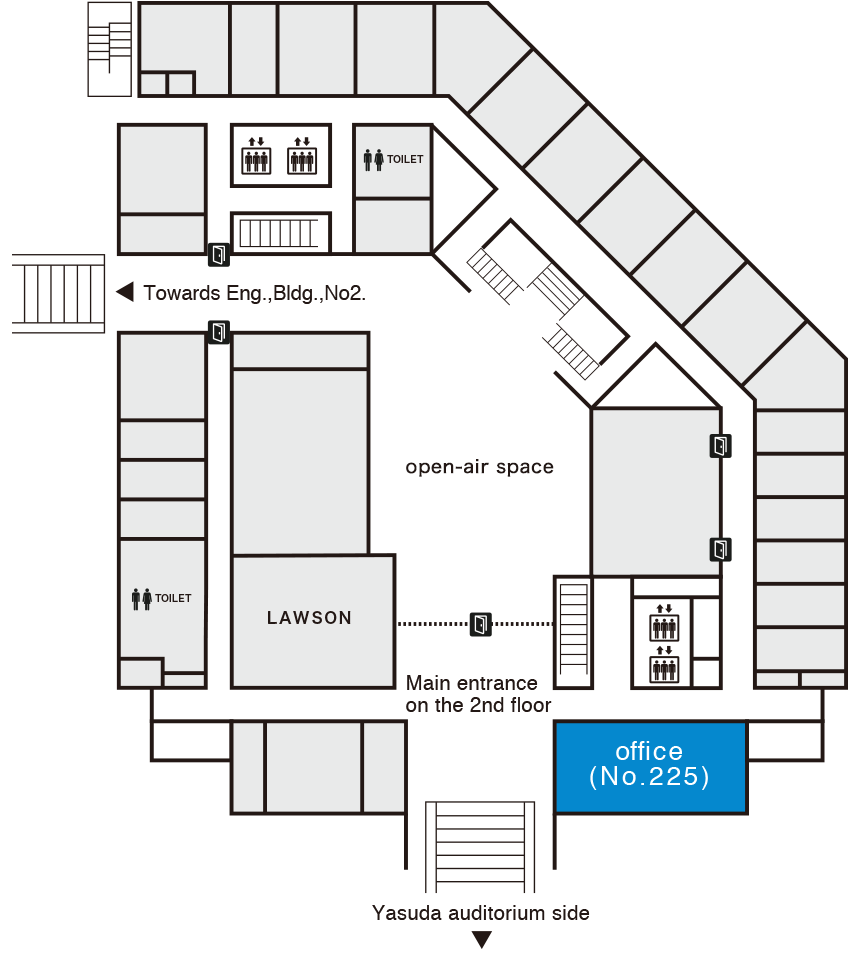
Desk Map
A course(E&E): Desks in green.
B course(SDM): Desks shown in blue.
C course(PSI): Desks shown in Red.